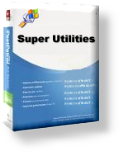
曾經介紹過許多款系統維護工具,雖說各家設計都各有優劣勝長,但很少能夠像Super Utilitie 那樣的全面性涵蓋所有系統維護、加速、保護、微調....等功能,也就是說幾乎你只須使用Super Utilitie作為系統的維護工具便足夠應付大部分工作,因為他包含了系統管理工具、整體系統效率提升、快速開關機、提升硬碟效率與空間整理、記憶體速度提升、資料備份、註冊檔清除、反安裝移除不要的程式、視窗管理、資料夾防護或鎖定隱藏...等等足足27種不同的工具組合。而實際測試了最常用的系統清理工具,發現Super Utilities不論是操作介面的美觀跟方便性都屬上乘,絕對是一款相當實用的系統工具軟體,比較可惜的是官方提供的繁中語言檔並不完整,有部分介面未全面中文化,但還好不影響它的正常使用。
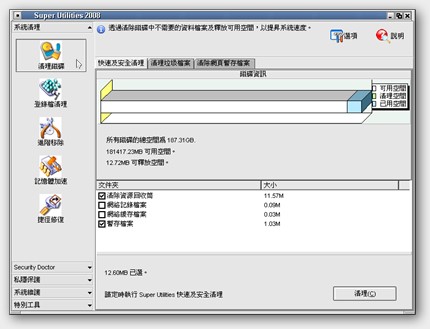
Super Utilities是修正、加速、保持,和保護電腦的強大工具。藉由僅僅幾分鐘動作,Super Utilities將最佳化你的電腦,改正問題和幫助你定製你的系統以適合你的需要。Super Utilities將抹掉你的網路紀錄,隱藏你的敏感文件和資料夾,鎖住你的重要應用程式,和提供你個人需要的調節工具你的電腦。 當你執行Super Utilities時,你的Windows系統運行將更快速、將不容易損壞,並將更為私密和安全。
When you run Super Utilities, your Windows system will run faster, will crash less often, and will be more private and secure.
This suite of 23 utilities will bring you peace of mind as you lock out the people in your home or office who want to
- snoop into your private files
- install software that you don't want or need
- just tinker with your computer
Super Utilities will erase your Internet tracks, hide your sensitive files and folders, lock your important applications, and give you the tools that you need to fine-tune your computer to your personal needs.
更新:Version 2008 8.0.1975 (24 Feb 2008)
Added "Super Mounter "
Optimized source code of "Super Shell"
Version 2008 7.8.1975 (1 Jan 2008)
Updated database of "Spyware Removal"
Improved main interface of "Hide Folder "
◎.官方網站:www.superlogix.net/superutil.htm
◎.此軟體免安裝,解壓縮後點擊"SuperUtil.exe"便可開啟,開啟後於右上方的選項中選擇繁中語系。
◎.測試後歡迎討論,藉此推廣好軟體!!
Super Utilities 2008 v8.0.1976 多國語系(繁中)免安裝
Super Utilities 2008 v8.0.1975 多國語系(繁中)免安裝
OR
Super Utilities 2008 v8.0.1975 多國語系(繁中)免安裝


 留言列表
留言列表
