
Directory Opus 是一款真正好用的檔案管理工具,除了包括雙視窗、標籤視窗等多種方便的操作介面外,它的功能也毫不含糊,超簡單的檔案複製、搬移、刪除功能,支援 FTP、資料夾同步、重複檔案搜尋等實用功能,更可以大大降低檔案管理的難度,讓你可以快速尋找、複製、整理、備份檔案,也可以直接秀圖、看電影、預覽 Word檔、上FTP抓檔,當個輕鬆又有效率的檔案管理者。
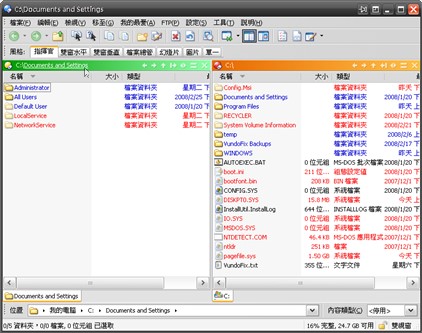
1.程式在支持包括複製,移動,刪除,更名,查找,搜索,瀏覽,壓縮,解壓縮,分割,合併,直接發送郵件,壓縮後發送郵件,印表,創建快捷方式等常用文件 操作功能的基礎上對以上的功能進行大幅度的增強,設置了多種匹配條件和功能選項,讓管理更加輕鬆自如, 非常方便的設計。
2.程式內置完整的ZIP壓縮和解壓縮引擎,可以在不需要解壓縮的情況下直接進入打開ZIP壓縮包裝進行瀏覽,檢視,編輯等一般操作!
3.程式支持文件顯示或者隱藏過濾功能,支持按照文件內容,目錄名或者文件名等多種匹配條件來控制是否顯示或者隱藏!
4.在文件管理視窗的標題欄,程式設置了
5個快捷按鍵,功能分別是回到剛剛瀏覽的前一個資料夾,回到剛剛瀏覽的後一個資料夾,向上後退一個資料夾,文件管理視窗顯示方式管理,關閉視窗,這個功能非常實用! 5.程式內置小型圖片瀏覽器!支持對常用圖片格式直接進行瀏覽,支持旋轉,放大,縮小,印表等一般操作!
6.文件瀏覽視窗支持包括大圖示,小圖示,文件列表,詳細列表,強力模式和縮略圖等多種顯示方式!
7.程式內置強大的FTP客戶端功能!
8.另外在程式的最下面還有一個命令行,可以顯示當前的路徑,並支持智慧式填充功能,使用起來非常方便!
9.程式支持plug-in功能,可以無限制的擴展功能!
10.程式支持自定義系統熱鍵,表菜單和工具欄,使得操作和管理文件更加便利!
11.程式採用真正的多任務技術,並增強了對數位圖像的支持!

Directory Opus Version 9.1.0.3 – February 23rd 2008
New features:
- Added support for MP3 ‘BPM’ (beats per minute) field.
- Added a new advanced option to disable the normal behaviour of the ‘find-as-you-type’ field when the same letter is pressed repeatedly. Normally this will scroll through all files beginning with that letter but with the fayt_firstchar_repeat option turned off, normal string matching will be performed.
- Navigation Lock was broken in the previous release, now fixed.
- The Auto select first file in folder option no longer steals focus from the Tree
- Fixed crash that could occur in Clipboard PASTE when pasting text (only happened in conjunction with WindowBlinds compatibility mode)
- Fixed problem with WindowBlinds compatibility mode preventing Go LASTACTIVELISTER from working
- Pasting text into the rename dialog now only strips spaces from the beginning or end of the pasted text if it would result in the new filename beginning or ending in a space
- If the Go FOLDERCONTENT command is added to the All Folders filetype, this now works from the Folder Tree
- Fixed a problem dragging files from a collection when multiple files in different paths are selected
- Fixed a problem with Album thumbnail sizing and rendering, and a more general problem with Folder thumbnails when the state of the dynamic thumbnail sizing option was changed.
- The ability to override the system Windows hotkeys (Windows-E etc) now works in 2000/XP as well as Vista
- The “Sort shortcuts to folders like folders” option is no longer ignored when coming out of FlatView mode
- Fixed a problem with a layout that opens multiple overlapping Listers - it was possible to end up with the active Lister behind a non-active one, and a click would not properly bring it to the front.
- Drag & drop from a RAR file with encrypted filenames no longer asks repeatedly for the password
- Renaming a folder from the Folder Tree now updates the Undo List correctly
- Fixed a problem with file change notification not working reliably beyond a junction point
- Fixed a crash on Windows 2000 in the initial setup wizard
- The Go SWAP command now behaves consistently in a dual-Lister and in a multiple single-Lister scenario
- Double-clicking a .url file inside the Windows Favorites folder no longer displays a security prompt in Vista
- Fixed a crash when logging actions on files with Unicode filenames
- The Clipboard COPYNAMES command now operates on the Folder Tree when it has focus
- It is now possible to drag and drop folders to the “exclusion” list in Preferences / Launching Opus / Explorer Replacement. This can make it easier to add system folders that don’t appear in the Browse Folders dialog
- Opus should now maintain the selection state of files that are overwritten by a “safe-save” operation (e.g. Word)
◎.若是一開始不習慣Directory Opus 的管理方式,請自行在設定裡頭將他與檔案總管脫鉤。
◎.Directory Opus V.9.1.0.3. 是最新版本,為試用版。
◎.Directory Opus V.9.0.0.6 為測試用快樂版。
◎.官方網站:www.gpsoft.com.au/
◎.此提供皆為32-bt 版本,需要64-bt 版本請自行前往官網下載。
Directory Opus V.9.0.0.6. 繁中免安裝
Directory Opus V.9.1.3.0 繁中免安裝
全站熱搜


 留言列表
留言列表
